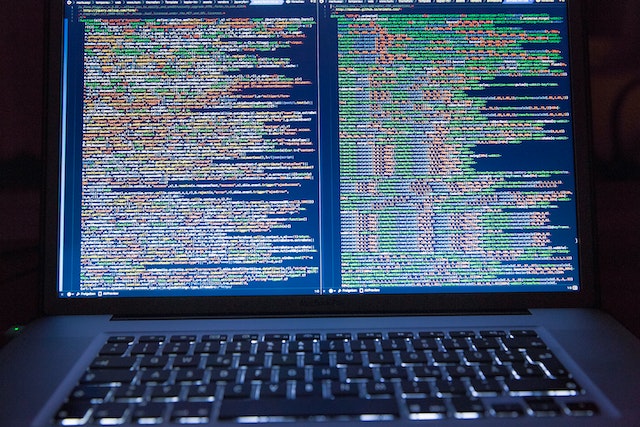VIRUS stands for Vital Information Resource Under Siege
Computer viruses are not natural, that is executable programs, which are written by the human and damage the computer systems. Basically A computer virus is a type of computer program that, when executed, replicates itself by modifying other computer programs and inserting its own code.
What is Malware / Malicious Software / Malicious Computer Programs
Malware is any software intentionally designed to cause disruption to a computer, server, client, or computer network, to leak private information and data to gain unauthorized access to information or systems, deprive users of access to information or unknowingly interfere with the user’s computer security and privacy.
What is Worms
A computer worm or worm is a standalone malware or malicious computer program that replicates itself in order to spread to other computers. It often uses a computer network to spread itself, relying on security failures on the target computer to access it. It will use this machine as a host to scan and infect other computers.
How does it work / how a computer virus works
A computer virus resides on a host computer and can replicate itself when executed.
A computer Virus is a malicious software program “Malware” that can infect a computer by modifying or deleting data files, Boot the sector of a hard disk drive or causing a software program to work in an unexpected manner.The virus can steal user data, and delete or modify files & documents, It can also steal or damage hard disk space. It can slow down CPU processing.
Signs Your Computer is Infected / what do computer virus can do?
Functions are slower than normal.
Responds slowly and freezes often.
Restarts itself often.
See uncommon error messages and dialog boxes.
Notice applications fail to work correctly.
Fail to print correctly.
Consume more internet due to sending or transferring data on other resources, which could be one of the reasons.
How to get Virus in computer system / How virus comes into the system
Online Ads.
Social Media.
Opening attachments or links from unknown or spoofed emails.
Download files from malicious sites.
Infected Pen drives and memory cards.
Unknown WI-FI networks. etc.
How we can prevent the system from Virus
Don’t connect the system to an unknown wifi network, and should always avoid using a free or unknown wireless network that could be the fake access point that the hacker or attacker creates.
Clean up the system, remove unwanted or unnecessary junk files from the computer system, and always keep your system or computer at optimum level.
Delete unknown executable programs or files, or also avoid downloading them.
Always Scan pen drives, cd drives, memory cards, or any other storage device before connecting to the computer system.
Always should visit malware-free or secure websites, and avoid using malicious websites.
Install the registered Antivirus into the computer system.
You can also use www.virustotal.com to check infected files or websites, URLs online visit mentioned website,
You can simply upload files there and also can paste the URL link on the URL section to find out the vulnerability, there are lots of famous antiviruses which will help you to identify the vulnerabilities category, like trojan, work, etc. it is basically used to Analyze suspicious files, domains, IPs and URLs to detect malware and other breaches, automatically share them with the security community. You can also use virustotal’s API to know more you can visit the above website.